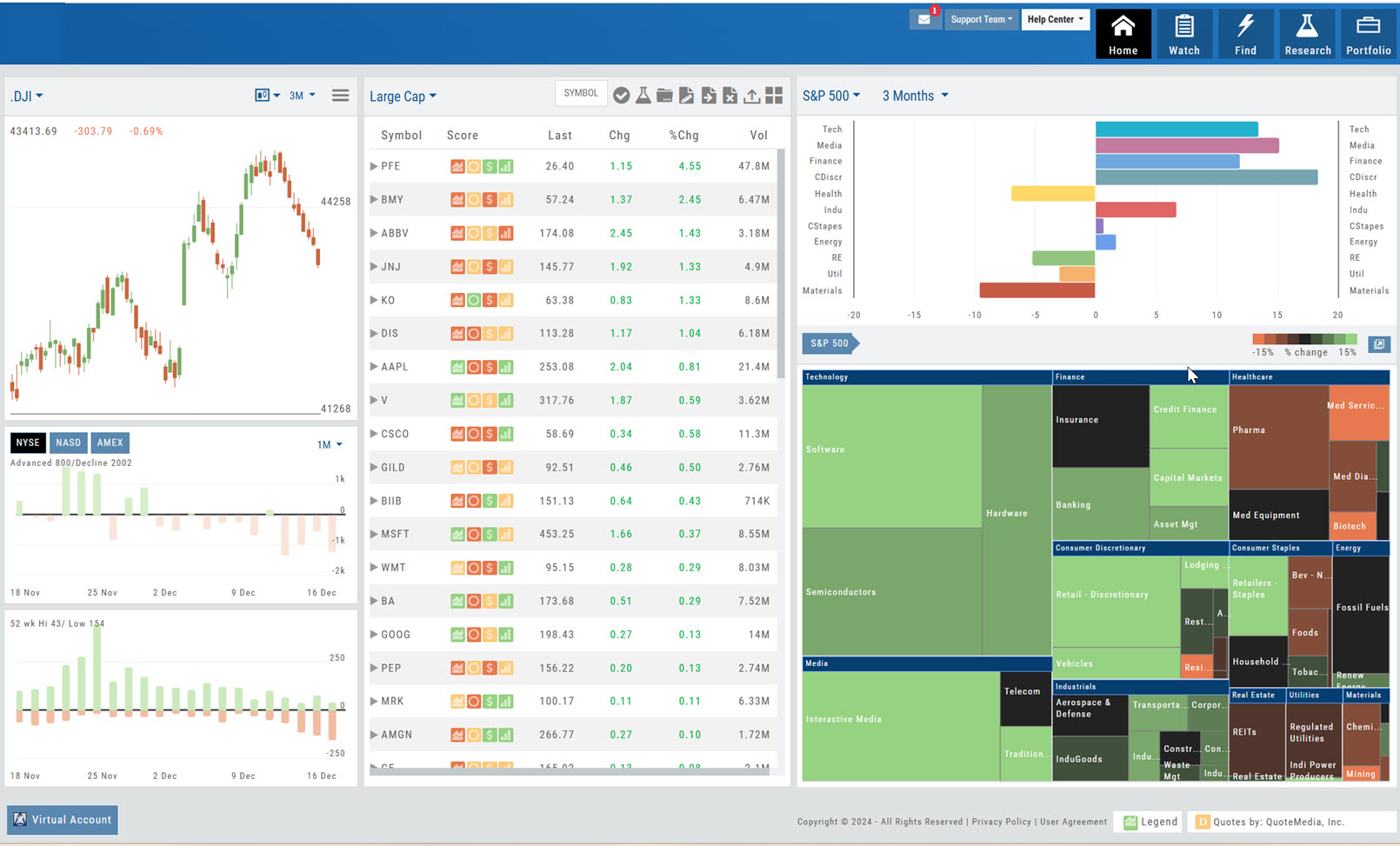Market
Platform Features Release: Economic Dashboard, Chart Adjustment, Chart Time Period
Announcing the latest Release of feature and functionality enhancements to the trading platform to improve the investment/trading decision process. Economic [...]
Posted in Economic Dashboard, Market, Location, Release Notes, Charting, Functionality, Charts
|
Tagged chart, time periods, Economic reports, research, market
|
Leave a comment
Market – The Big Picture
Start here for the overall outlook. Designed to show what the overall markets are doing by viewing the graphs, charts [...]
Market Overview: Get more of a broad view
View activity of the NYSE, Nasdaq or American Stock Exchange by time frame. The upper area of this part of [...]
Market – Index Overview
In the default Graph View, get an visual view of Market or Volatility Index activity by a 1-day or 1, [...]
Advanced/Declined & Highs/Lows
The Graphs on the left side of the Market page can provide confirmation of whether there was a Rally or [...]
Posted in Stock Research, Market
|
Tagged market, index, graph, navigation, menu, How to
|
Leave a comment
Tile View Sizes
Tile View is available in 3 sizes on the Market or Watch Tabs. Scans and Earnings/Dividends Calendar under the Find tab [...]
Posted in Market, Watch, Find, Scans, Calendar, Functionality, Watch List
|
Tagged How to, earnings, watch list, dividends, find, market, scans, calendar, navigation
|
Comments Off on Tile View Sizes
Smart Action Icon
The Smart Action Icon adjusts available features depending upon where you are in the trading platform. For Stocks you can [...]
Posted in Market, Watch, Find, Scans, Watch List, Find
|
Tagged menu, icons, find, market, watch, navigation
|
Leave a comment
Heat Map & Spectrum Overview
Broad Market Insight that allows you to drill down The Heat Maps are accessible in the Market tab and under Find>Explore and [...]
Posted in Market, Explore, Find, Heat Map
|
Tagged navigation, menu, How to, heat map, find
|
Leave a comment
Industry Performance Bar Chart
The Bar Chart is located on the Market Tab and updates dynamically with selected Heat Map Index and Time Frame. [...]
Spectrum Map View
In the Spectrum view, each column represents the slice of time selected: Day, Week, Month or Trailing Quarter. Once the [...]
Quote Detail without leaving the List
A quick snapshot of a stock with navigational tools. The Action Arrow Icon will provide a pop-up Quote Detail window [...]
Explore – Give it a try!
From finding the best stock in the best sector to following where the money is flowing to and from, Heat [...]
Posted in Location, Market, Uncategorized, Heat Map
|
Tagged heat maps, spectrum map, navigation, menu, How to
|
Leave a comment
Other Navigation
Icons = Navigation The Action (Arrow) icon will provide different actions depending on where you are in the platform. For [...]
Posted in Stock Research, Market, Journal, Navigation, Options - Strategies
|
Tagged trade, analyze, navigation, menu, How to, options, find, market
|
Leave a comment