Portfolio – Broker Main Tab
Note: Gains in Broker Menu (lower left) and Portfolio Menu have the same functionality and are both referenced on this page.
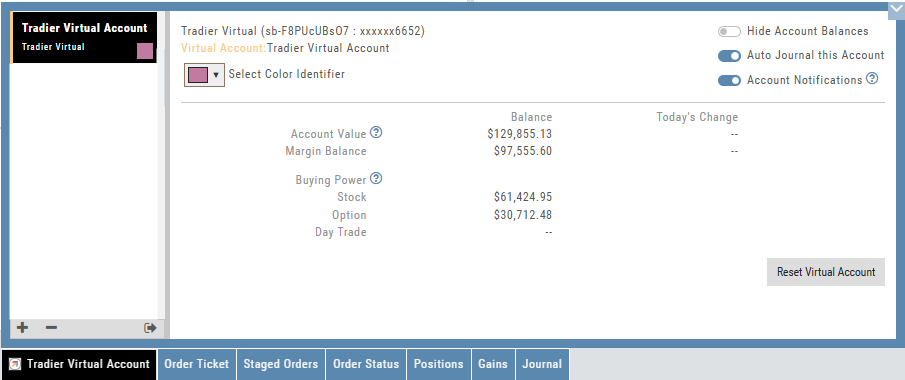


















Journal Tagging – OCO, Trailing Stops, etc.
OCO Journal Tagging OCO Orders are automatically tagged in the Journal. Once the Stock Order is Executed (it is an [...]
Posted in Portfolio, Account, Journal, Trading
|
Tagged trading, journal, virtual account, OCO, autotagging, stop orders
|
Leave a comment
Platform Features Release: Sandbox Trading Account, Order Status Filter & more
Announcing the latest Release of feature and functionality additions and enhancements to the trading platform to assist the investment/trading decision [...]
Posted in Portfolio, Account, Journal, Release Notes, Charting, Charts, Trading
|
Tagged autotagging, virtual account, chart, Order status, fibonacci, delayed streaming, trading
|
Leave a comment
Platform Features Release: New Zoom Functionality, Chart Panning
Announcing the latest Release of feature and functionality additions and enhancements to the trading platform to assist the investment/trading decision [...]
Posted in news, alerts, Custom Home Page, Location, Account, Dashboard, Release Notes, Charting, Functionality, Charts, Trading
|
Tagged zoom, Order Ticket, research, chart, panning, quotes
|
Leave a comment
Platform Features Release: New Zoom Functionality, Chart Panning
Announcing the latest Release of feature and functionality additions and enhancements to the trading platform to assist the investment/trading decision [...]
Posted in Account, Dashboard, Release Notes, Charting, news, alerts, Custom Home Page, Location, Functionality, Charts, Trading
|
Tagged panning, quotes, zoom, Order Ticket, research, chart
|
Leave a comment
Platform Features Release: Trade from the Chart, Price Slices, Reset Virtual Account Options
Announcing the latest Release of feature and functionality enhancements to the trading platform to improve the position evaluation process, trade [...]
Posted in premium, Research, Location, Account, Options Strategies, Dashboard, Release Notes, Charting, Functionality, Charts, Options - Strategies, Trading
|
Tagged trade, virtual account, options, strategy templates, chart, balances, p/l evaluation
|
Leave a comment
Trade from the Chart
Trade from the Chart The button appears at the top of the chart for any symbol – whether there is [...]
Position Notifications
When you Enable and Activate Account Notifications, you’ll receive emails on upcoming activity that may affect your existing positions. Upcoming [...]
Posted in premium, Notifications, Portfolio, Account, Positions, Trading
|
Tagged earnings, dividends, Premium, Notifications, trading, Emails, Accounts, Expirations, positions
|
Comments Off on Position Notifications
Platform Feature Release: Screener
Feature Release Notes: Screener Announcing the latest feature/function updates, additions or edits to the trading platform: Screener – Trading styles [...]
Screener (Premium Desktop Feature)
Screener Located under the Find Tab, the Advanced Screener is designed to allow the user to customize their own trade [...]
Posted in premium, Screener, Find, Account, Functionality, Find
|
Tagged customize, Premium, screener, weekly options, searches, find, filters
|
Leave a comment
Alert Functionality (Premium Desktop Feature)
Alert Functionality Alerts can greatly improve trading effectiveness by notifying you on a potential trade opportunity and help you decide [...]
Posted in premium, Research, alerts, Watch, Account, Stock Research
|
Tagged Premium, alerts, account, watch lists, notes, trade management, trade account
|
Leave a comment
Following a Shared Account (Premium Desktop Feature)
Under Portfolio>Sharing, click on “Accounts I’m Following” on the left-hand panel. The center panel, above the Account List has a [...]
Posted in Portfolio, Account, Journal, Trade Journal, Trading
|
Tagged Trade Sharing, Journal Sharing, Follow Accounts, Premium
|
Leave a comment
Link Trades in Journal
Trades can easily be linked in the Journal. This is helpful to keep related trades grouped together for easier tracking and [...]
Posted in Account, Journal, Portfolio, Trade Journal
|
Tagged notes, life of trade, journal, account
|
Leave a comment
Adding an Account
Accessing a live account is easy. Currently Choice Trade, Tradier, Schwab, E*TRADE are offered through this platform. More brokerages will be [...]
Manual Account Overview
A Manual Account is versatile resource tool which can enhance your trading effectiveness. You can also use this to track trades [...]
Posted in Portfolio, Account, Trade Journal, Trading
|
Tagged menu, How to, journal, portfolio, brokerage, trade, manual account, navigation
|
Leave a comment
Color Tag Trading Accounts
Select a unique color for each trading account on the Account Summary tab. Each trade in that account will display that color on [...]
Posted in Account, Journal, Trade Journal, Trading
|
Tagged navigation, menu, How to, color tagging, trading account
|
Leave a comment
Expand Trade Detail – Positions Tab
There are 3 ways to expand multi-leg trades in the Positions Tab. Smart Icon – Click on the icon to the left [...]
Journal Account Multi-Selector
Reviewing your Journal Accounts is made easier by using the Multi-Select tool on the Journal Tab. Control your Journal Account [...]
Posted in Journal, Portfolio, Account, Trade Journal
|
Tagged portfolio, How to, journal, account
|
Leave a comment
Reconcile Trade Notice
The Tags including the P/L Summary, Graph and new Insight tabs rely on updated Journal entries which includes reconciled trades. The [...]
Updating Journal Entries
Logging into your account will update Journal entries for up to the last two months. However, trades that expired will [...]
Tag Results-Table Summary Totals
Located below the Analytics Tab in the Journal, the Tag Result Table Summary displays trade performance by Date Range, Total P/L, [...]
Insight Tab in Journal
The Insight Tab, along with Tags and Graphs update dynamically with the account(s), symbol(s), tag(s) and/or date range selected. Insight [...]
P/L & Duration/Timeline Graphs
Journal Trade Graphs This tab offers two views of your Closed, Matched or Reconciled trades: P/L by Trade Duration and [...]
Backtest from the Journal
You can “Replay” a trade from your Journal by sending it to Backtest Analysis. Click on the icon on the Journal [...]
Posted in Portfolio, Account, Journal, Options - Backtesting, Trade Journal
|
Tagged backtesting, navigation, menu, How to, journal
|
Leave a comment
Save Backtested Trades to Manual Account
Want to keep record of backtested trades? Send them to the Manual Account. While in Backtest Mode, structure your [...]
Posted in Journal, Portfolio, Account, Options - Backtesting, Trade Journal, Trading
|
Tagged portfolio, backtesting, trade, manual account, navigation, menu, How to, journal
|
Leave a comment
Delete Journal Entries
Whether you entered a trade incorrectly, or want to remove Cancelled Orders from your Virtual or Manual Account, you have the [...]
Posted in Portfolio, Account, Journal, Trade Journal, Trading
|
Tagged trade, navigation, manual account, menu, How to, journal, virtual trade, portfolio, brokerage
|
Leave a comment
