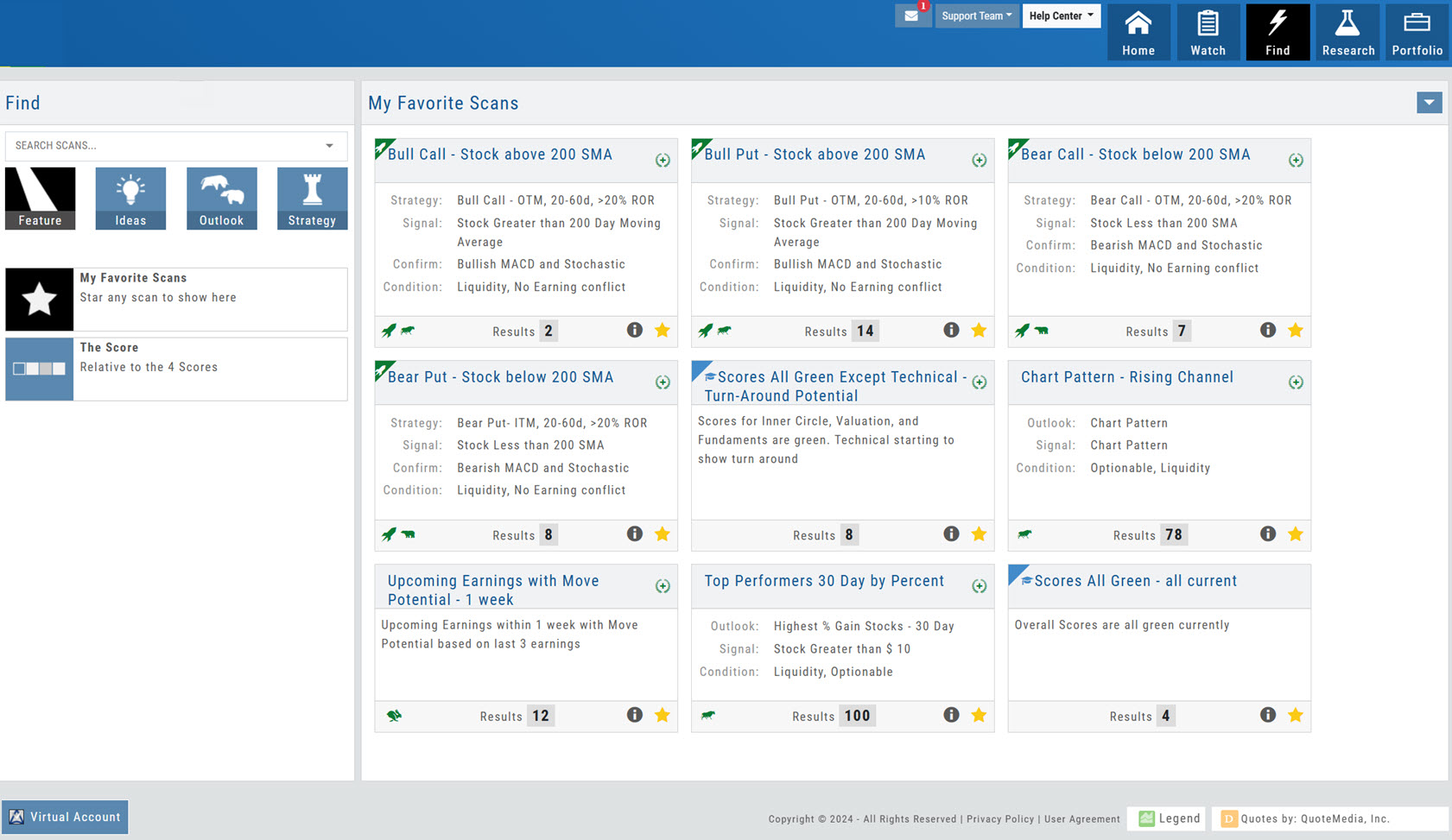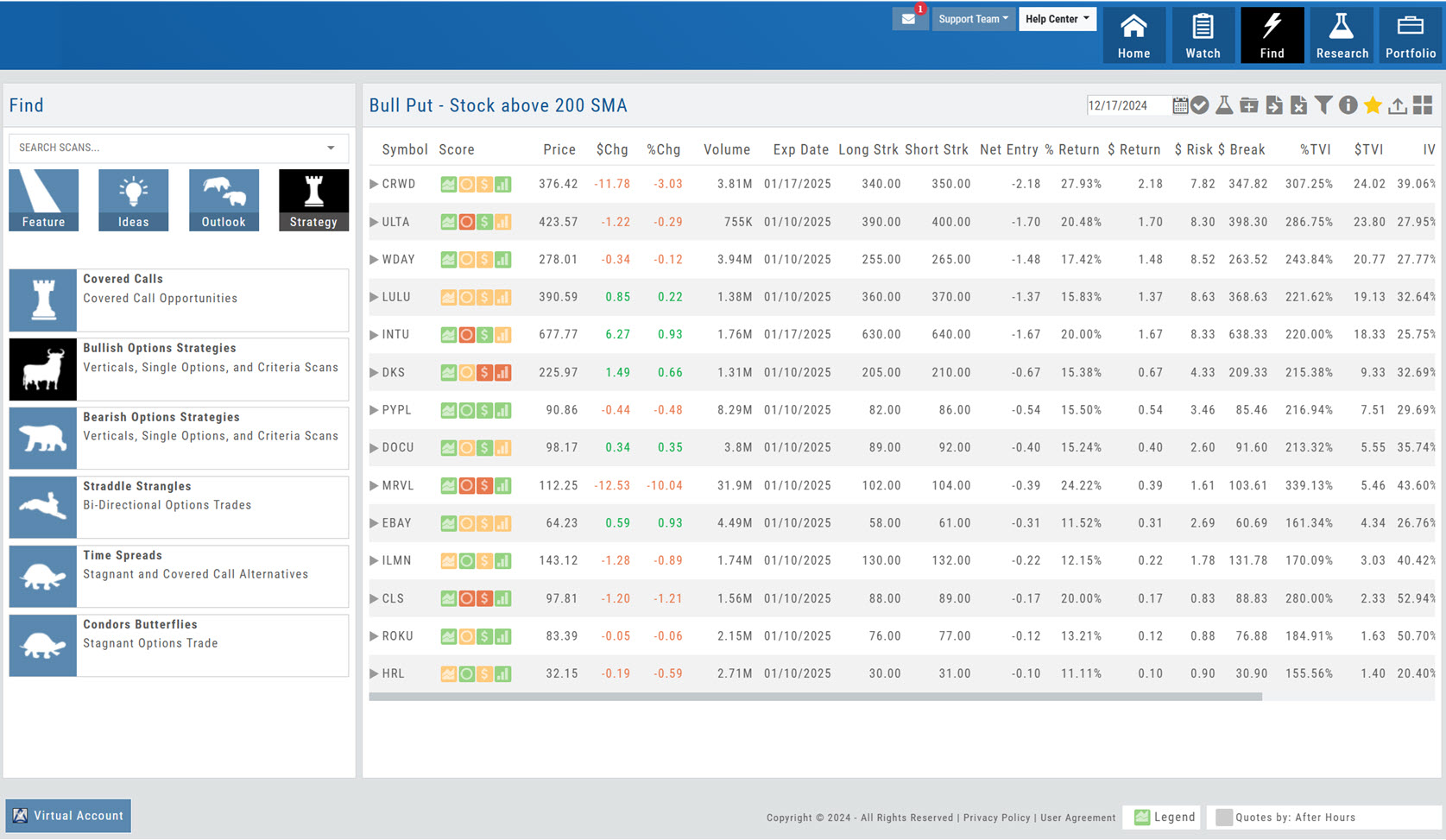Find – Scans Page
Intraday Trade Finder Scan Updates (Premium Desktop Feature)
Trade Finder Scans are updated every 30 minutes during Market Hours on the Premium Platform. That’s 12 more times than the Standard Platform version, which [...]
Posted in Find, Scans, Options Strategies, Options - Strategies
|
Tagged find, scans, option strategies, updates, Premium
|
Leave a comment
Scans – Find Opportunities – Overview
Stagnant? Uncertain? Bearish or Bullish? Short or long term? No problem! This “Find” category is where to find opportunities based [...]
The Dashboard Scan Tab
Get the current ‘story’ on a stock. The Scan Tab is particularly interesting. In addition to providing a list of [...]
Posted in Stock Research, Scans, Dashboard
|
Tagged navigation, menu, How to, research, scans, dashboard
|
Leave a comment
The Top 4 Categories
The names may be different, but the scans remain the same! Feature – Your favorite and our highlighted scans, including [...]
Posted in Location, Find, Scans, Uncategorized, Find
|
Tagged navigation, menu, How to, find, scans
|
Leave a comment
The Tile
The Scan Name and number of results are displayed on each Tile. Click on the on the upper right corner [...]
Tile View Sizes
Tile View is available in 3 sizes on the Market or Watch Tabs. Scans and Earnings/Dividends Calendar under the Find tab [...]
Posted in Market, Watch, Find, Scans, Calendar, Functionality, Watch List
|
Tagged find, market, scans, calendar, navigation, How to, earnings, watch list, dividends
|
Comments Off on Tile View Sizes
Dynamic Scan Information
The scan results provide relevant information for that scan. For example: Dividends will show Yield, Covered Calls will show [...]
Filter Scan Icon
The Filter icon – located in the upper left area of the scan page – allows you to narrow candidates of [...]
Smart Action Icon
The Smart Action Icon adjusts available features depending upon where you are in the trading platform. For Stocks you can [...]
Posted in Scans, Market, Watch, Find, Watch List, Find
|
Tagged watch, navigation, menu, icons, find, market
|
Leave a comment
Scan – Smart search
The search box is found at the top of Find. It performs ‘smart searches’ by pulling all scans related to [...]
Save your Favorite Scans
Create your Customized Scan List Star any scan to have it show in Feature > My Favorite Scans. There are [...]
Posted in Location, Find, Scans, Uncategorized, Find
|
Tagged menu, How to, options, find, scans, favorites, navigation
|
Leave a comment
Past Scan Results
When viewing scan results, you can select a past date by clicking on the Calendar Icon, then the back arrow [...]